Cloudflare Pages Support
You can use Constellation with Cloudflare Pages and Pages Functions.
Bindings
A binding enables your Pages Functions to interact with resources on the Cloudflare developer platform. Before you use Constellation with Cloudflare Pages, you have to setup the bindings to your Constellation projects.
Before you configure your bindings, you need to create your projects and upload your models using Wrangler.
- Log in to the Cloudflare dashboard and select your account.
- In Account Home, select Workers & Pages.
- Select your Pages project > Settings > Functions > Constellation bindings > Add binding.
- Choose whether you would like to set up the binding in your Production or Preview environment.
- Give your binding a name under Variable name.
- Select your Constellation project. You must repeat steps 5 and 6 for both the Production and Preview environments.
- Redeploy your project for the binding to take effect.
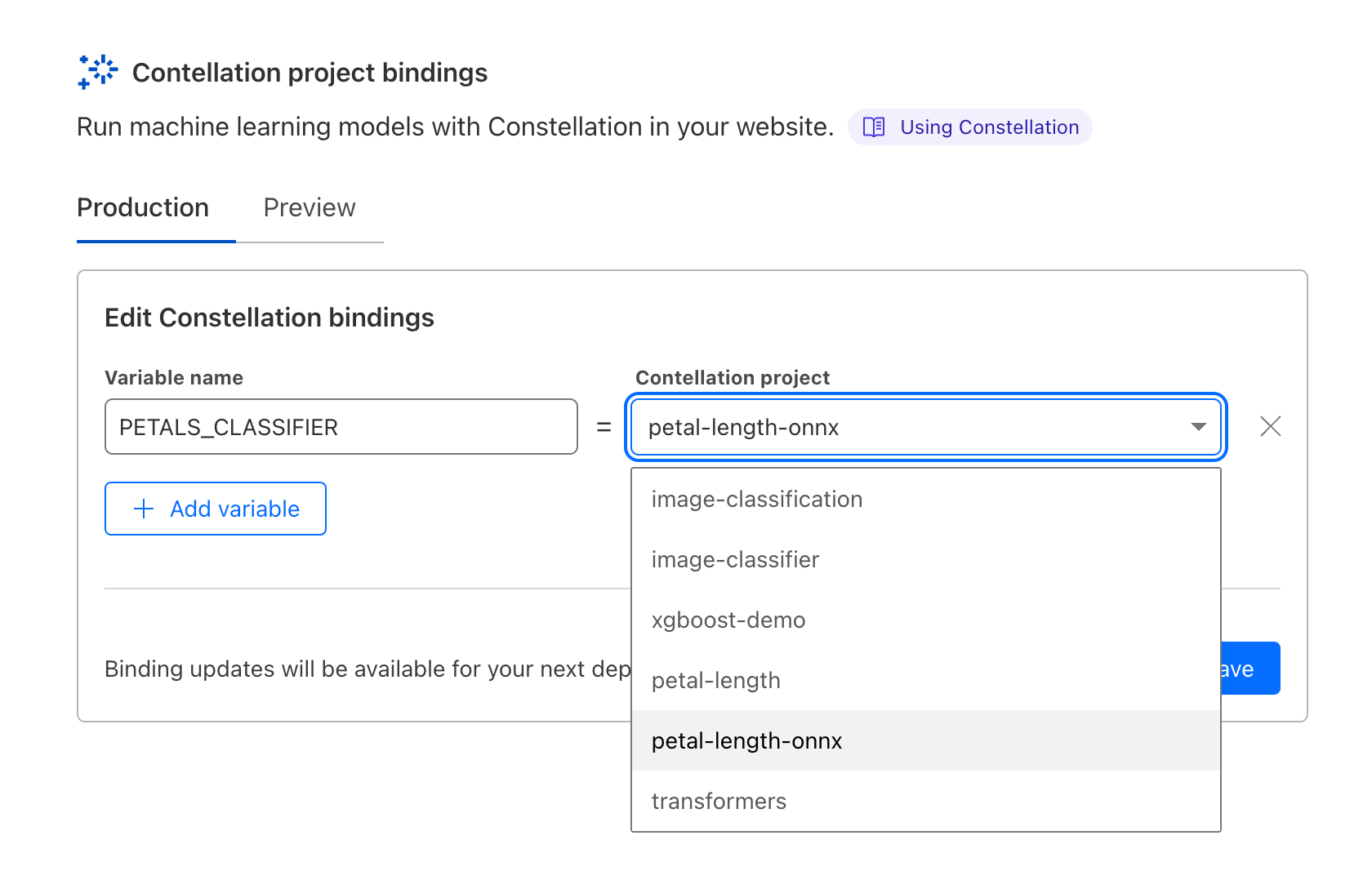
Function example
You can now use Constellation from Pages Functions as you would normally use from Cloudflare Worker.