Subdomain setup
When you use a subdomain setup, you can manage the Cloudflare settings for one or more subdomains separately from those associated with your apex domain.
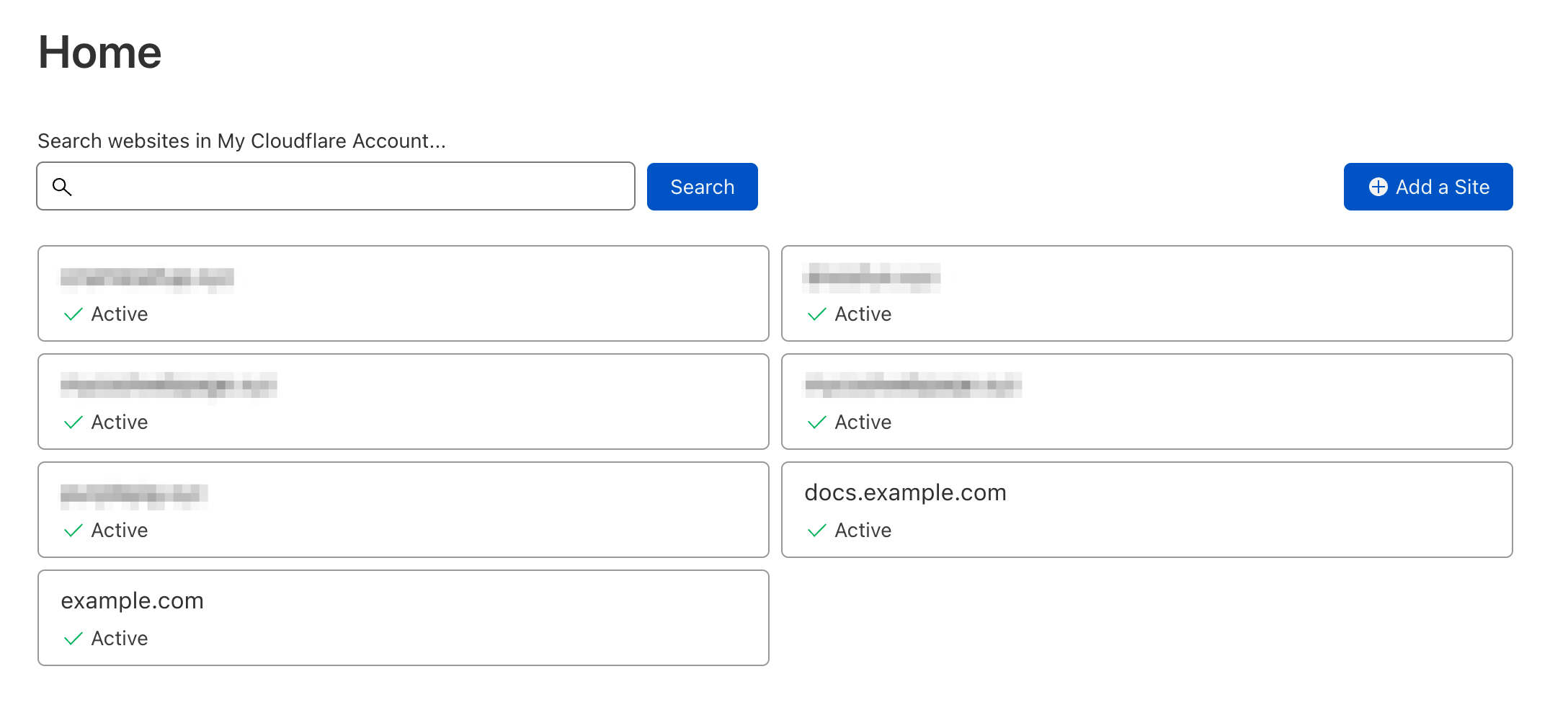
You might use this when you want to share access to a specific subdomain’s settings with different teams, but have stricter controls on your apex domain. For example, this setup could allow your documentation team to manage the Cloudflare settings for docs.example.com, while preventing them from adjusting any settings on example.com.
Subdomain setups are also useful when different subdomains require entirely different settings. For example, you may have different requirements for docs.example.com, blog.example.com, and community.example.com (as well as different teams that need to manage the settings independently).
How to
Availability
| Free | Pro | Business | Enterprise | |
Availability | No | No | No | Yes |
Notes
If the parent domain’s SSL/TLS certificate explicitly lists the child subdomain and is created after the child subdomain’s SSL/TLS certificate, the parent domain’s certificate will take precedence over the child domain’s certificate.
For example, if example.com created an advanced certificate that directly listed docs.example.com, visitors to docs.example.com might see the SSL/TLS certificate for example.com.