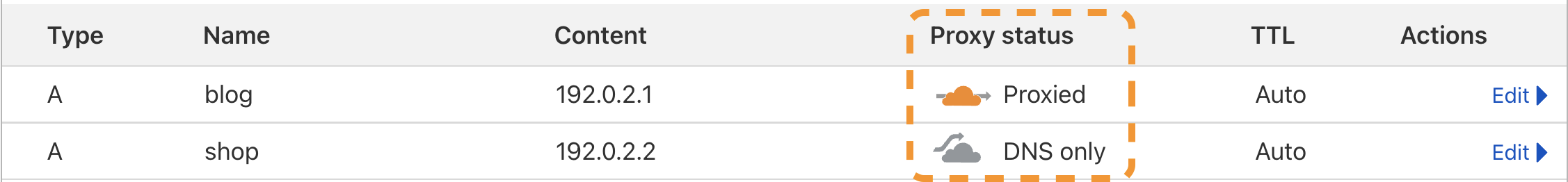Proxy DNS records
2 min read
Since it affect so many other parts of Cloudflare, you should proxy your DNS records through Cloudflare. DNS stands for Domain Name System. Without DNS, we would have to remember long strings of numbers to access our favorite websites. With DNS, you just have to remember something like For more details on DNS, refer to the Learning Center. DNS records are instructions that live in authoritative DNS servers and provide information about a domain including what IP address is associated with that domain and how to handle requests for that domain. When you proxy specific DNS records through Cloudflare - specifically This behavior allows Cloudflare to optimize, cache, and protect all requests to your application, as well as protect your origin server from DDoS attacks.What is DNS?
example.com and your browser goes to an IP address like 192.0.2.1.What are DNS records?
What is "proxying my DNS through Cloudflare"?
A, AAAA, or CNAME records — DNS queries for these will resolve to Cloudflare Anycast IPs instead of their original DNS target. This means that all requests intended for proxied hostnames will go to Cloudflare first and then be forwarded to your origin server.
Prerequisites
Before proxying your records, review our guide that explains what proxying does and what limitations it has.
You may also need to allow Cloudflare IP addresses at your origin to prevent requests from being blocked.
How to do it
Then, update your Cloudflare DNS records so their Proxy status is Proxied.