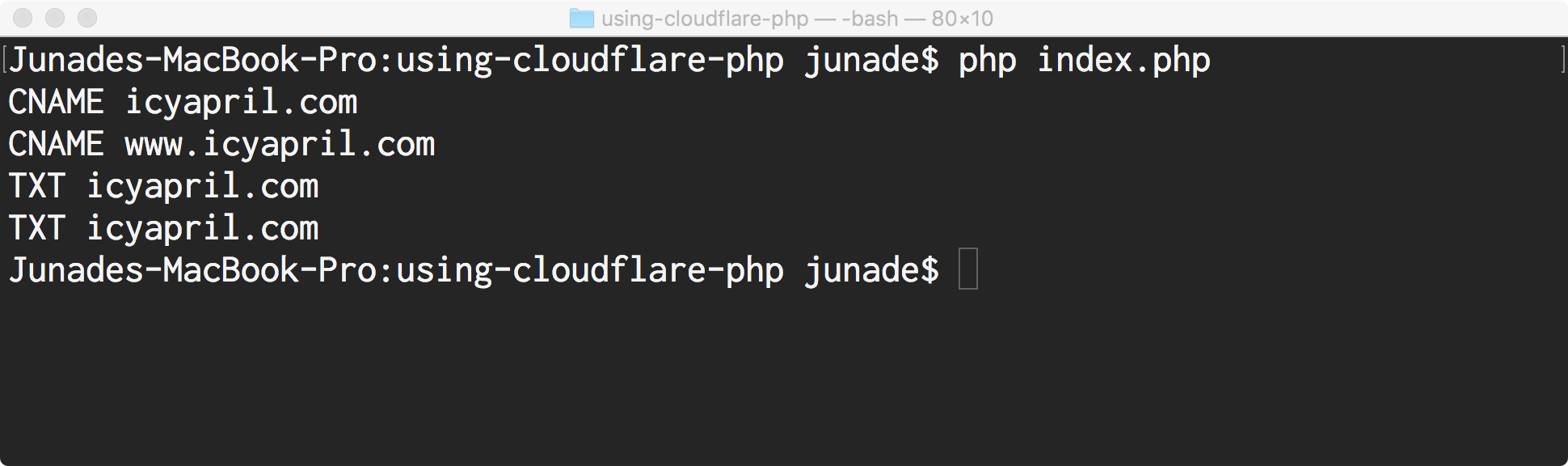Cloudflare PHP API Binding
Overview
Cloudflare offers a PHP API binding for those using PHP 7.0 or greater; this binding supports the latest version 4 of the Cloudflare API. You can use this SDK for a variety of purposes, including:
- Manage and automate changes to your DNS records within Cloudflare
- Programmatically add zones to your account
- Version and change control for Page Rules
- Automatically blocking IPs and User Agents using Zone Lockdown and UserAgent Rules
- Fetch Cloudflare’s IP ranges for automating your firewall allowlist
Supported Features
This article explains a few common examples of using Cloudflare’s PHP API Binding; we currently support the following endpoints and authentication methods:
V4 Endpoints
- DNS
- IPs
- Page Rules
- User Agent Rules
- User Management (partial)
- Zone Lockdown
- Zones
Authentication
- User Service Keys
- API Keys
Installation
The Cloudflare PHP API Binding is available on Packagist as cloudflare/sdk and can be installed using Composer by running composer require cloudflare/sdk:
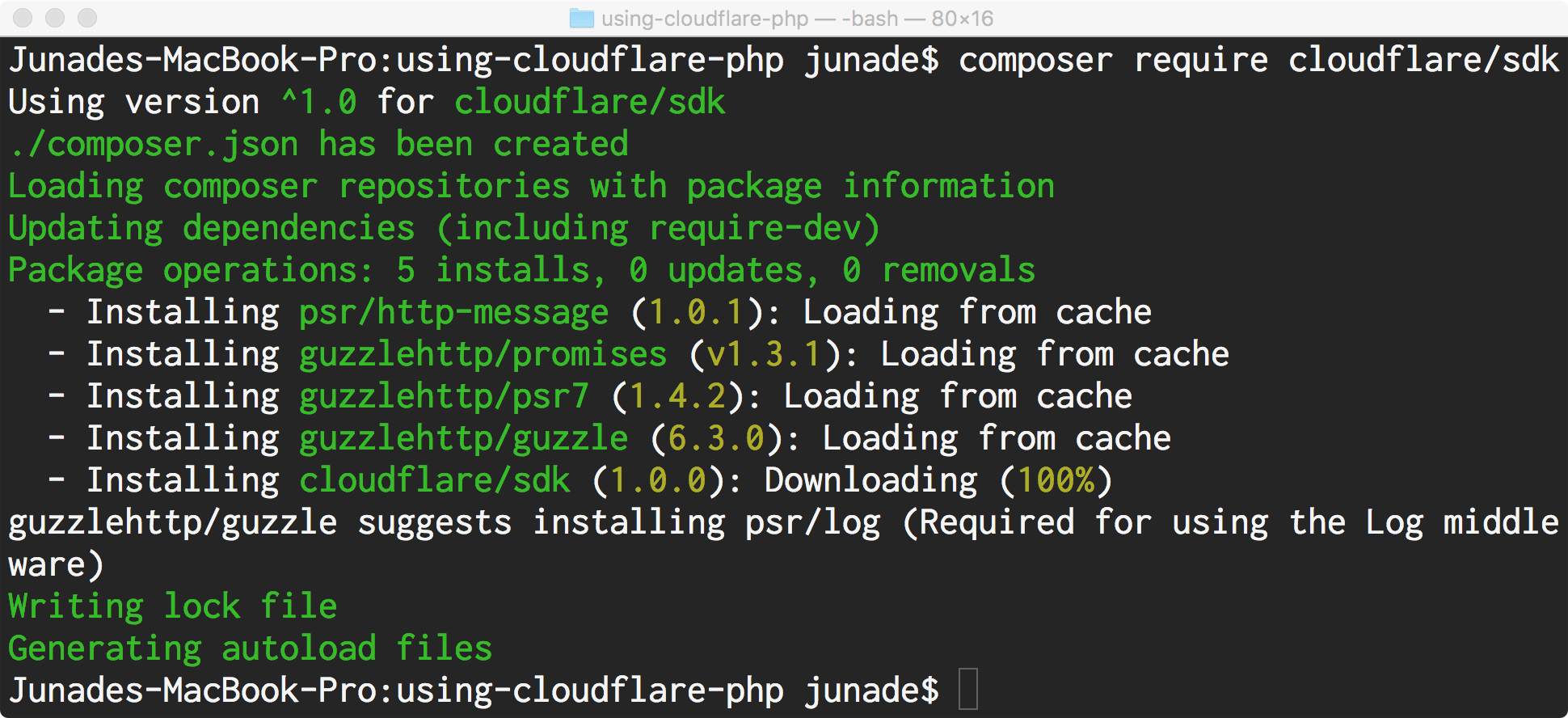
Alternatively should you wish to look directly at the source code or make contributions, you can find the original source code on GitHub in the cloudflare/cloudflare-php repository.
Getting Started
Here is a simple example of using the API
Running this simple script via terminal yields the following output:
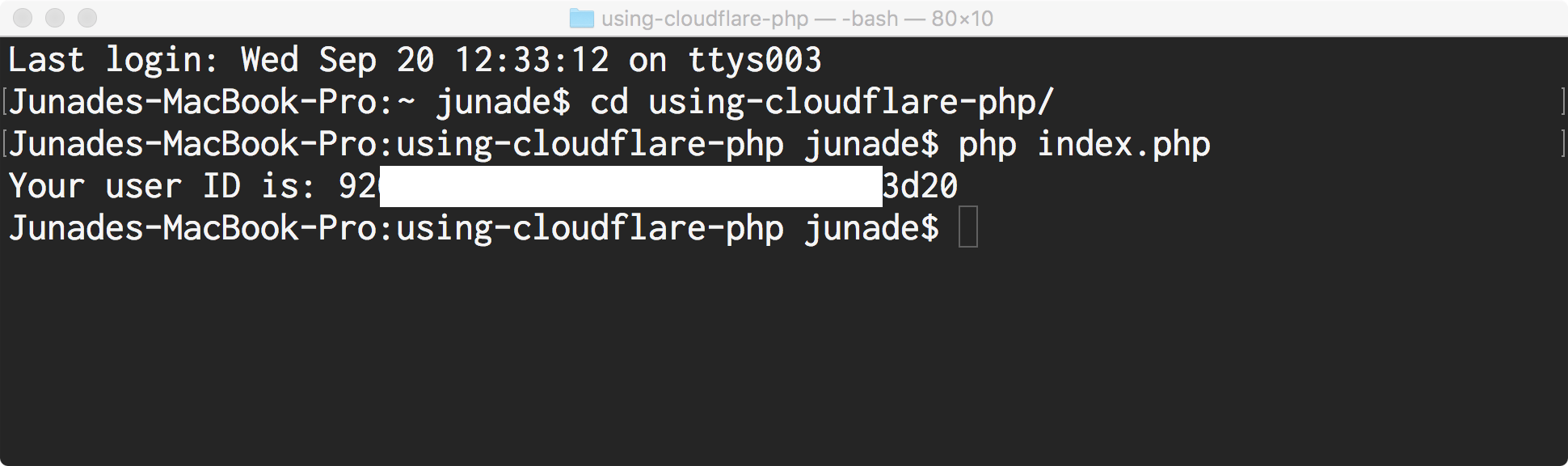
Listing Zones
Here is a simple script to list all the zones on an account, using the following code:
Running this via the command line yields the following output:
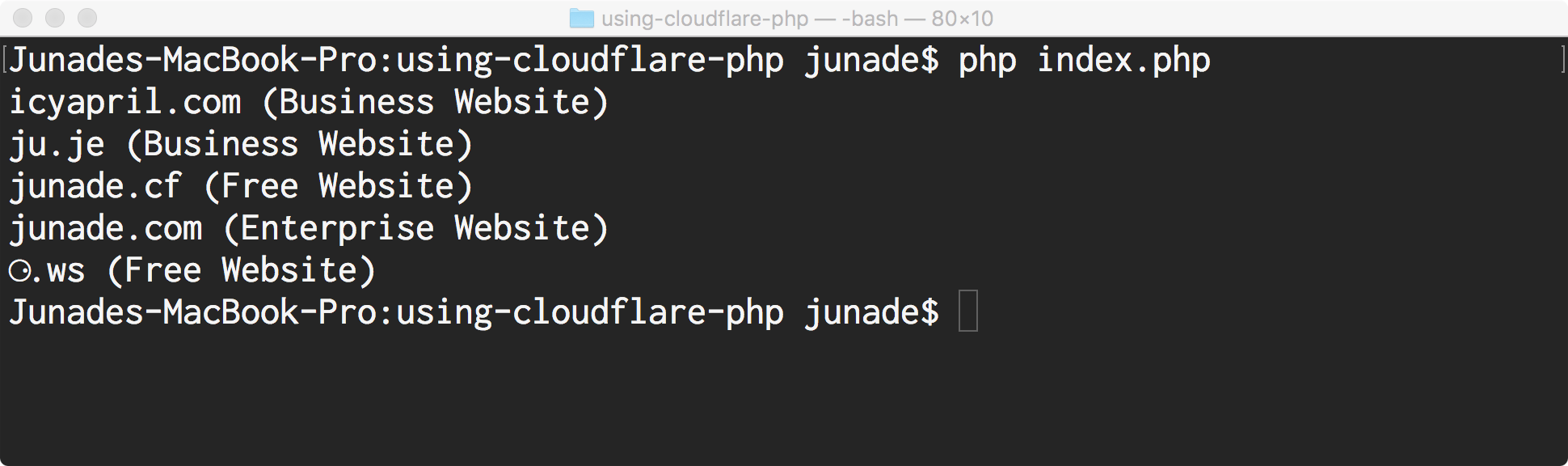
Purge Cache on Every Website
Here’s another example which utilises the cache purge endpoint to clear the entire cache on every website in our account (note that you can purge individual files using the cache using the cachePurge method instead of cachePurgeEverything):
Here is the output of running this script via the command line:
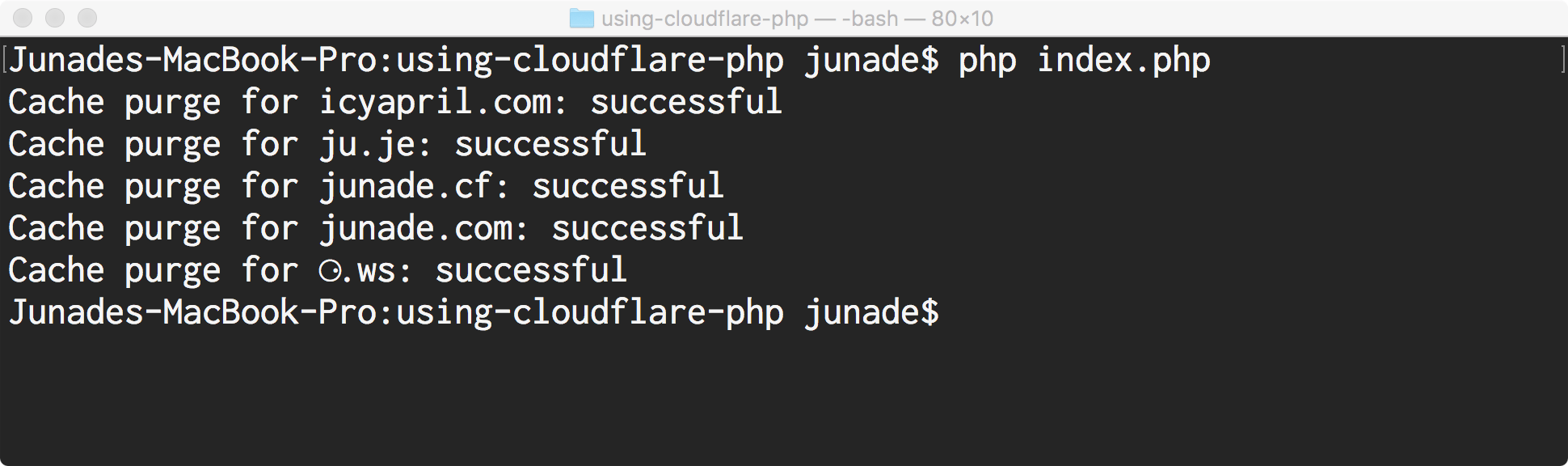
Creating Page Rules
The SDK can also be used for Programmatically adding Page Rules to a Cloudflare Zone, here’s a simple example of adding a Cache Bypass rule:
We are able to easily get the ID of a given zone using the getZoneID method in the Zones endpoint class, this helper method makes it easier to get the zone ID from the zone name.
Note that the SDK uses dependency injection for specifying the target and the configuration of the page rules. That’s why we need to pass instances of the PageRulesTargets and the PageRuleActions classes into the createPageRule method.
DNS
The SDK can also be used for Programmatically adding records, here’s an example of adding an example DNS record:
Further, we can also delete, list and view details of DNS records through this SDK. For example; let’s create a simple script to list the type and name of every DNS record on our zone:
Here’s the example when I run this script against one of my zones: